You downloaded all the files and now WinRar says that the files are corrupted and / or wrong password error.
How to solve this?
First you must know exactly which file(s) is / are corrupted. When WinRar gives back the error it says which file(s) is / are corrupted. But to be sure, open each file at a time. When opening each file, if the file is corrupt winrar will give an error immediately.
Now you know which file(s) is / are corrupted
There are 2 Methods to solve this:
Method 1:
Open the corrupted part, and press “ALT + R”
When all went well, the file will be ok.
Alternative Method 1:
Step 1: Open Winrar and navigate to the folder containing the *.rar files. If you open the first file you can navigate to the folder using the up button.
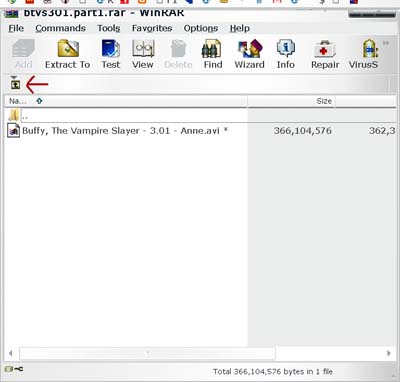
Step 2: Highlight / select all of the files associated with the archive and click the repair button. This will take some time.

Step 3: Use the repaired files to extract the previously corrupted content. The files will have the prefix “rebuilt.” added to them.

Note: Most of the time there are only 1 or 2 corrupted files and there is no need to repair the ones that are OK. To do this, you must know which files are bad and select those files and repair them. Once repaired, delete the original files and remove the “rebuilt.” prefix from the repaired files. Finaly, extract as usual.
If Method 1 does not work please try Method 2.
Method 2:
Step 1: Download the file or files that are corrupted again.
Step 2: Extract using WINRAR. Problem should be solved.
What if these methods did not work:
If you downloaded the file again and it’s still corrupted, make sure your downloads are 100% downloaded. Sometimes the download ends abruptly near the end. Check file size. Usually only the last file has a different size, all others should have the same size. Compare the file sizes to see if the problem is from the download or if it really is the file that’s corrupted.
I thing i have got some software for fixing this. Please cek my blog.
Nice to see your blog here Mate :)>-
my win rar doesnt had repair
It Worked
Thanks
Know good tool which to my mind better than itrepair winrar,because as how as i remember it is free and also has many possibilities,utility repair corrupted archives of RAR format, when it is not possible to redownload these files or other copies are absent,works with Windows 98, Windows Me, Windows NT 4.0, Windows 2000, Windows XP, Windows XP SP2, Windows 2003 and Windows Vista, i.e. this software for repair Winrar file header works with all supported versions of this operating system,program will ask to choose a file of rar format, that will be opened and analyzed for errors,opens even corrupted archives with rar extension.
Advise try this tool which to my mind will be better than it winrar repair tool,as far as i know it is free,program repair corrupted archives of RAR format, when it is not possible to redownload these files or other copies are absent,works with Windows 98, Windows Me, Windows NT 4.0, Windows 2000, Windows XP, Windows XP SP2, Windows 2003 and Windows Vista, i.e. this software for repair Winrar file header works with all supported versions of this operating system,program will ask to choose a file of rar format, that will be opened and analyzed for errors,opens even corrupted archives with rar extension.
thank bro
Still cannot fix it? If its a video/movie you like very much,but cannot redownload, you can try this process at fix winrar video..
its not working for me.. getting error and saying that no files repired…. what to do?
THIS IS DAMN MY PROBLEM I HAVE TO PLAY GAMES BUT HAVE AN ERRORS
Great article… fixed my 15GB VHD 🙂 that I needed to use for a presentation today.
Thanks.
Hi…
I have a problem when i try to extract a .rar file, it says
”Read error in the file…. The parameter is incorrect…”
What’s the meaning of this?? anyone knows??
really really need help…
please…
Thank you, this was helpful.
but what about if one rar part was contains virus or trojan-as I faced.
hmm…. not working 100% sure … cause when i extract the azn ran game… it says winrar diagnostic message… and when i repair doesn’t work…!!! help….!!! :P
This is common sense. It doesn’t work. Corrupted files = you’re screwed.
thanks bro it works for me
ur welcome bro
hey bro, i know this works but mine i think it’s different problem it says nabatcs.part3.rar: Packed data CRC failed in NBA_2K11\flt-nb11.iso. The volume is corrupt. i have 6 parts of that.. and the part 6 is same as the part 3. thank you..
haha THANKS!! This is REally helpful..
Thanks
i love you ♥
:-)
THANKS!
If you get an error message WinRAR stating that files are corrupted or wrong password error then do not worry. Use this Remo repair tool to overcome all these errors in less duration of time.