Friendship Between Women:
A woman didn’t come home one night. The next day she told her husband
that she had slept over at a friend’s house. The man called his wife’s
10 best friends. None of them knew about it. Lanjutkan membaca Proof men are better friends than women
Boyz II Men – End of The Road [include video clip]
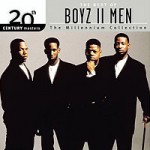 (talking)
(talking)
Girl you know we belong together
I don’t have time for you to be playing with my heart like this
You’ll be mine forever baby
You just wait
(singing)
We belong together Lanjutkan membaca Boyz II Men – End of The Road [include video clip]
Bonnie Pink – It’s Gonna Rain
 Ashidori mo karukushite chao chao
Ashidori mo karukushite chao chao
Torumono mo toriaezu chao chao
Raion ga unaru mitai no raimei ga
Taisan wo unagashite iru
Dou naru no?
Sou…mou sugu ame
Dai kirai ame nanka chao chao
Mou sukoshi itai noni
Kaikan ga kaisan ni kawaru shunkan wo Lanjutkan membaca Bonnie Pink – It’s Gonna Rain
Once – I wanna take forever tonight
 Feel your breath on my shoulder
Feel your breath on my shoulder
And I know we couldn’t get any closer
I don’t wanna act tough, I just wanna fall in love
As we move into the night I get crazy
Thinking how it’s gonna be with you baby
I don’t wanna play rough I’ve been loving you enough
Oh, baby Lanjutkan membaca Once – I wanna take forever tonight
WinRAR product descriptions
![]() WinRAR is a 32-bit Windows version of the RAR archiver, the powerful archiver and archive manager. RAR files can usually compress content 8 to 30 percent better than ZIP files. WinRAR’s main features are very strong general and multimedia compression, processing of non-RAR archives, long filename support, programmable self-extracting archives (SFX), damaged archive repair, authenticity verification, embedded file comments, and encryption. Lanjutkan membaca WinRAR product descriptions
WinRAR is a 32-bit Windows version of the RAR archiver, the powerful archiver and archive manager. RAR files can usually compress content 8 to 30 percent better than ZIP files. WinRAR’s main features are very strong general and multimedia compression, processing of non-RAR archives, long filename support, programmable self-extracting archives (SFX), damaged archive repair, authenticity verification, embedded file comments, and encryption. Lanjutkan membaca WinRAR product descriptions
How to fix Winrar corrupted files
You downloaded all the files and now WinRar says that the files are corrupted and / or wrong password error.
How to solve this?
Lanjutkan membaca How to fix Winrar corrupted files
Increase speed by tweaking prefetcher settings
This is an unique technique for XP, which could improve the performance significantly by tweaking the prefetcher. Recommended hardware: PIII 800 or higher, 512M RAM or more. Lanjutkan membaca Increase speed by tweaking prefetcher settings
Correcting System Hang at Startup
If your system hangs about 2 or 3 minutes at startup, where you can’t access the Start button or the Taskbar, it may be due to one specific service (Background Intelligent Transfer) running in the background. Microsoft put out a patch for this but it didn’t work for me. Here’s what you do: Lanjutkan membaca Correcting System Hang at Startup
Easy Way to Adjust LargeSystemCache
- Right click My Computer
- Select Properties
- Click Advanced
- Choose Performance
- Click Advanced again
- Select either Programs or System Cache under Memory Usage.
Swap File Tweak
For Users with 256 MB RAM or more this tweak will boost their Windows- and Game-Performance.
What it does: It tells Windows not to use any Swap File until there is really no more free RAM left.
Open the System Configuration Utility by typing msconfig.exe in the RUN command. There in your System.ini you have to add “ConservativeSwapfileUsage=1” under the Lanjutkan membaca Swap File Tweak